Need help?
How do I edit my location?
To add or adjust your location:
- Log in to your account
- Enter your email address and password
- Click on the Location tab of the navigation menu
- Click then on Edit details
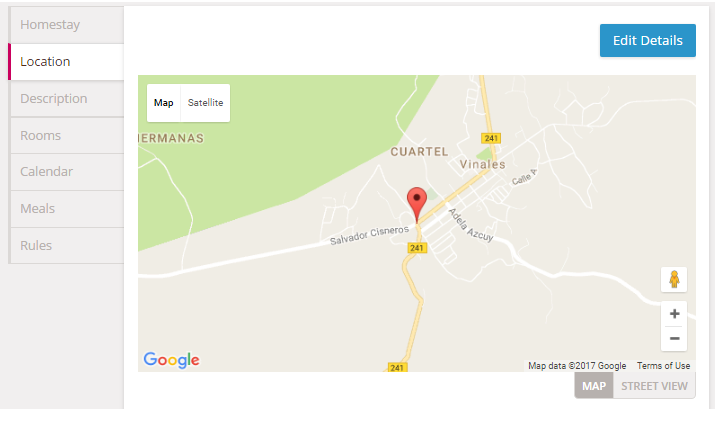
- If the location shown on the map is not correct, you can manually move the red pin on the map to the exact location of your house.
- Confirm that the position of your house on the map is correct, ticking the box.
- Click on Save Details, otherwise your changes will be lost.
We're here to help!
If you have a question we haven't answered, get in touch at support@homestay.com.