Need help?
How can I cancel a booking?
If you need to cancel a guest's reservation, it’s important to do so as soon as possible. To cancel, simply follow these steps:
- Log in to your account
- Enter your email address and password
- Click “Bookings”top right of page
- Select the booking that you want to cancel
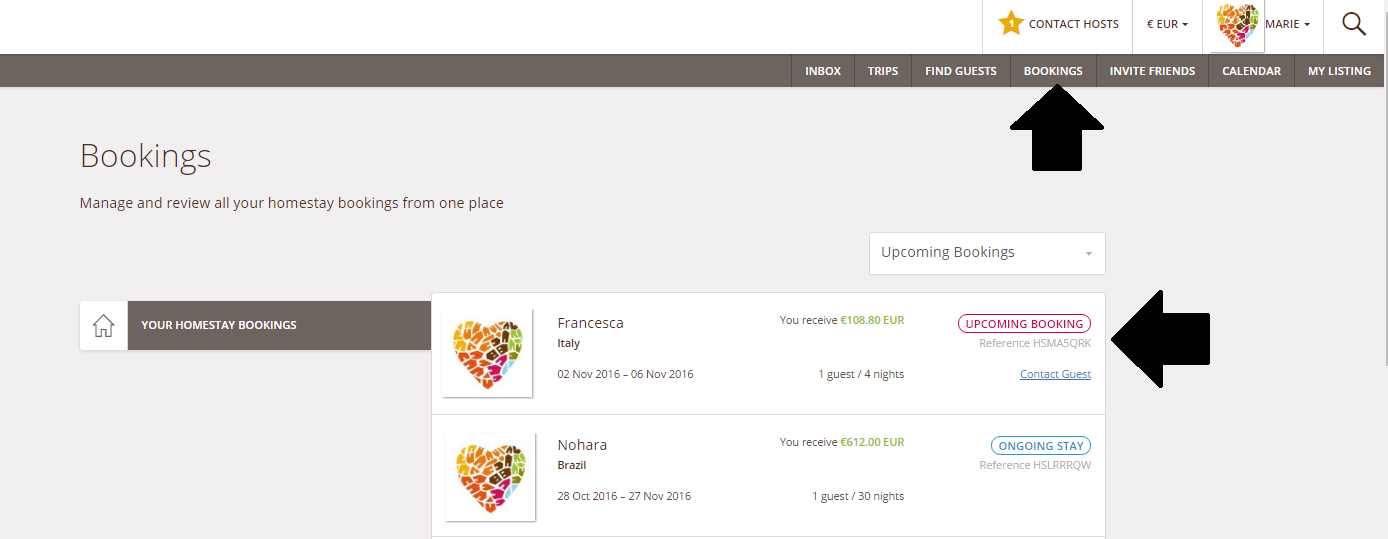
5. Click on cancel this booking
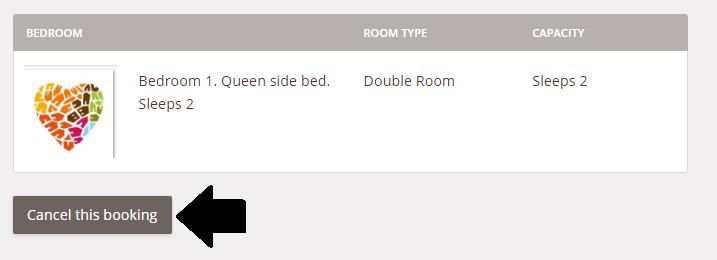
To ensure that our guests receive a good experience when booking on Homestay.com, it's important for you to note that multiple cancellations on your account can result in your profile being paused or deactivated.
Please note: If you cancel a booking on behalf of a guest this will negatively impact your ranking. If a guest wants to cancel a booking they can do it through their account or email us to support@homestay.com
We're here to help!
If you have a question we haven't answered, get in touch at support@homestay.com.