Need help?
How do I edit Pictures?
If you need to add new pictures or change/delete old pictures, please follow these instructions:
- Log in to your account
- Enter your email address and password
- Click “My Listing” top right of page
- Click on the Homestay Tab of the navigation menu
- Click on Photos
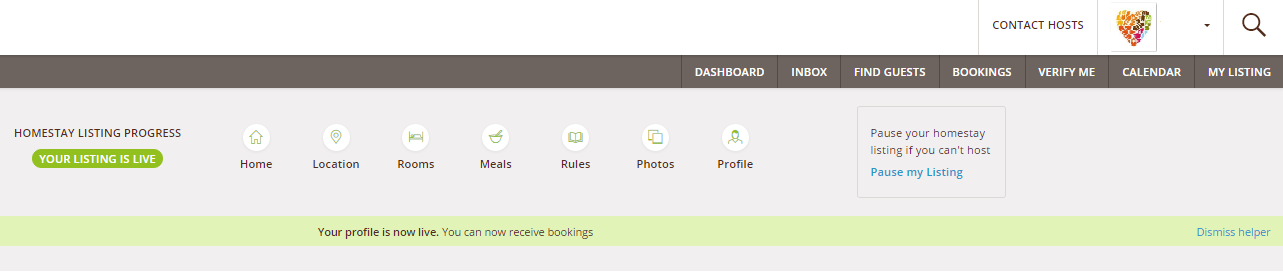
- To delete photos, click on the trash icon on the bottom right of the picture you want to delete.
- To add a title to a photo, just click on the white box on the top of the picture, and type your words.
- To add a new photo, scroll down until you see the blue empty box, click on it and upload the new picture.
- To rotate a picture, click on the Rotate icon on the bottom right of the picture,
TIP: hosts who add pictures of places of interest near their homestays get more requests to stay with them. Why not add some to your listing.
We're here to help!
If you have a question we haven't answered, get in touch at support@homestay.com.